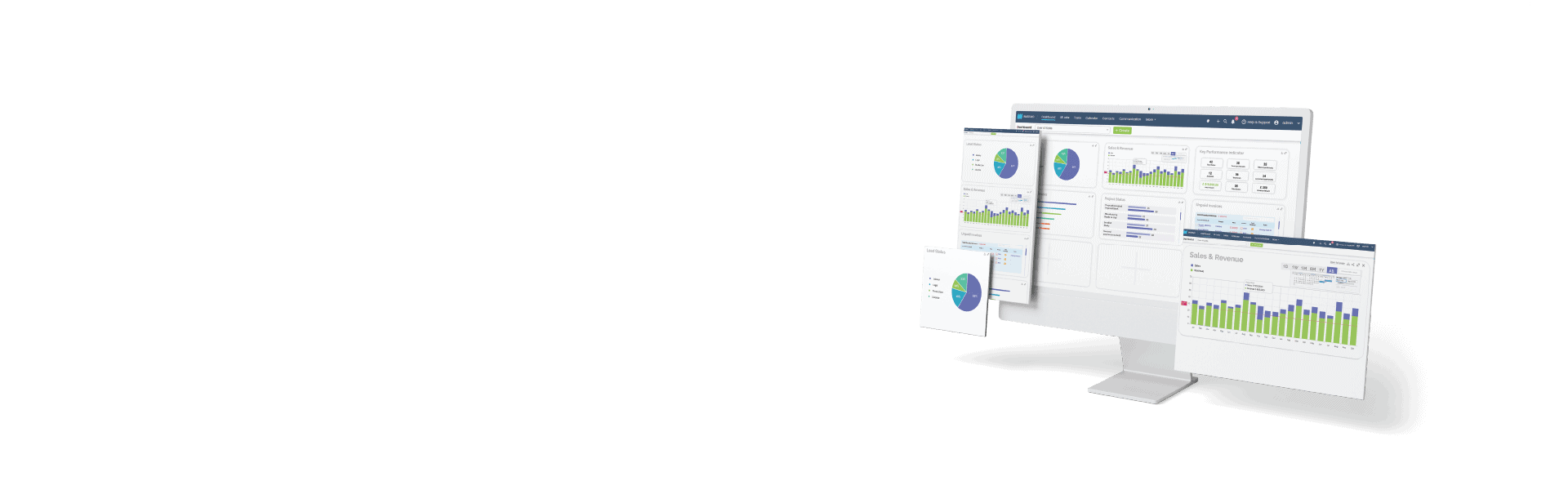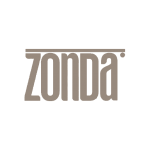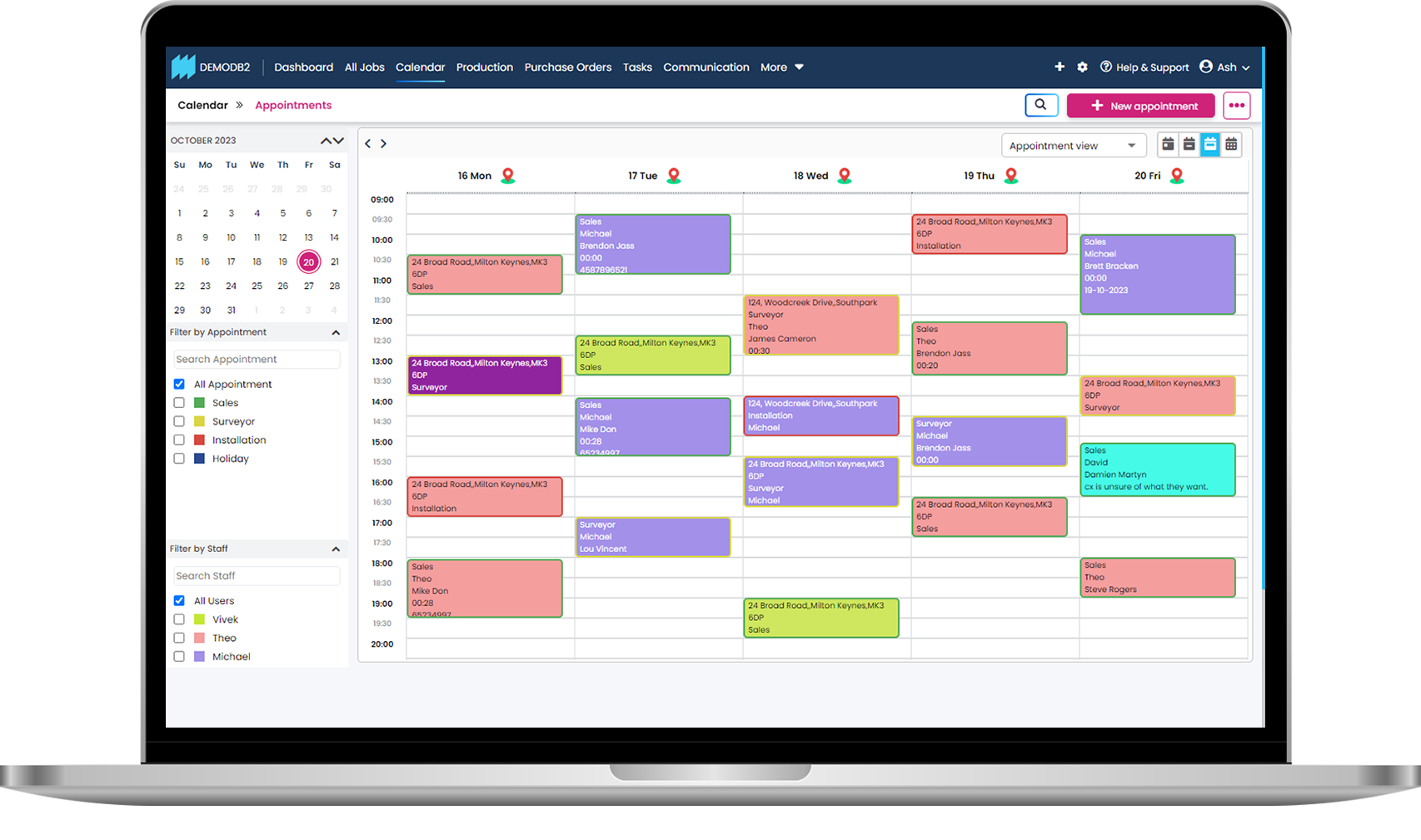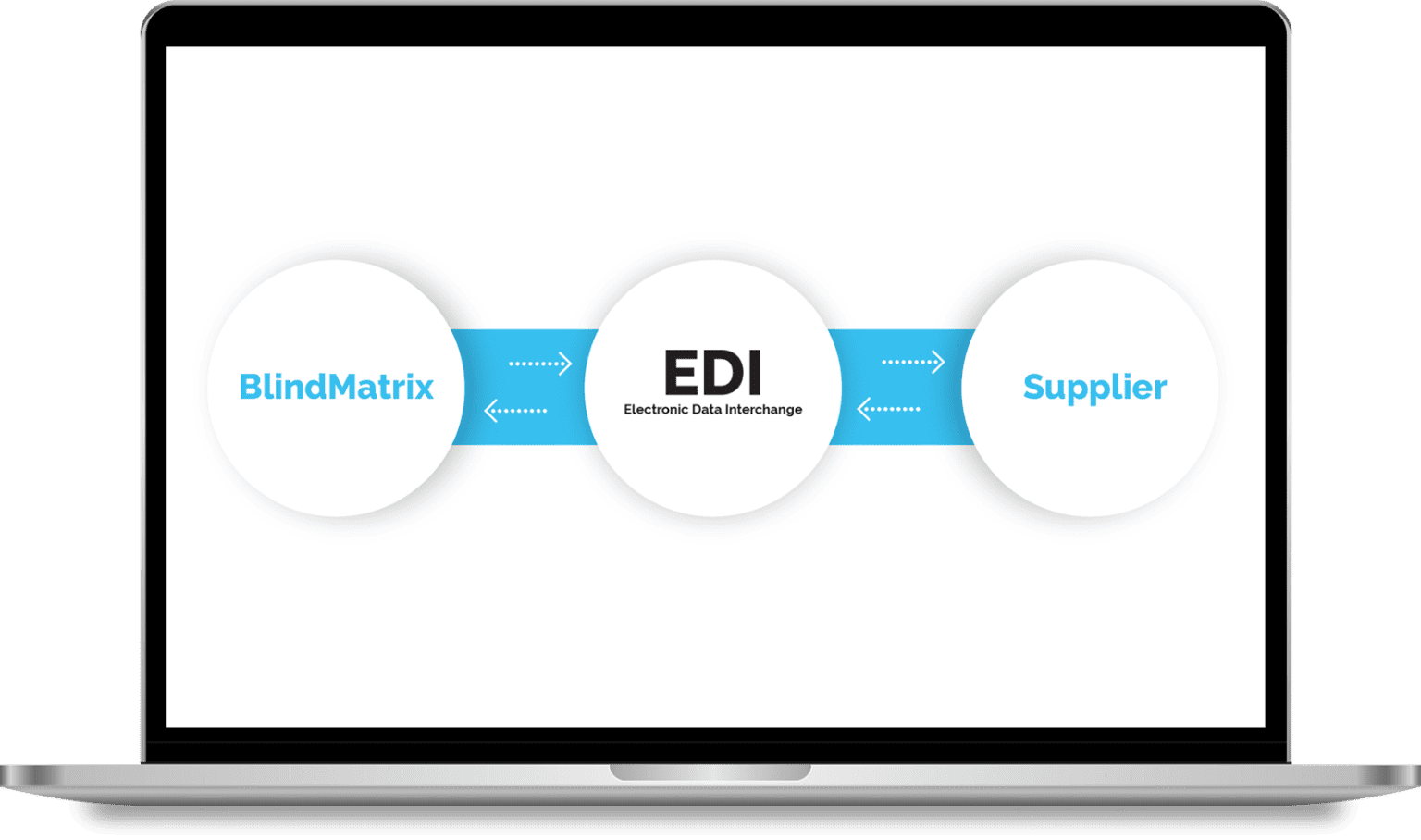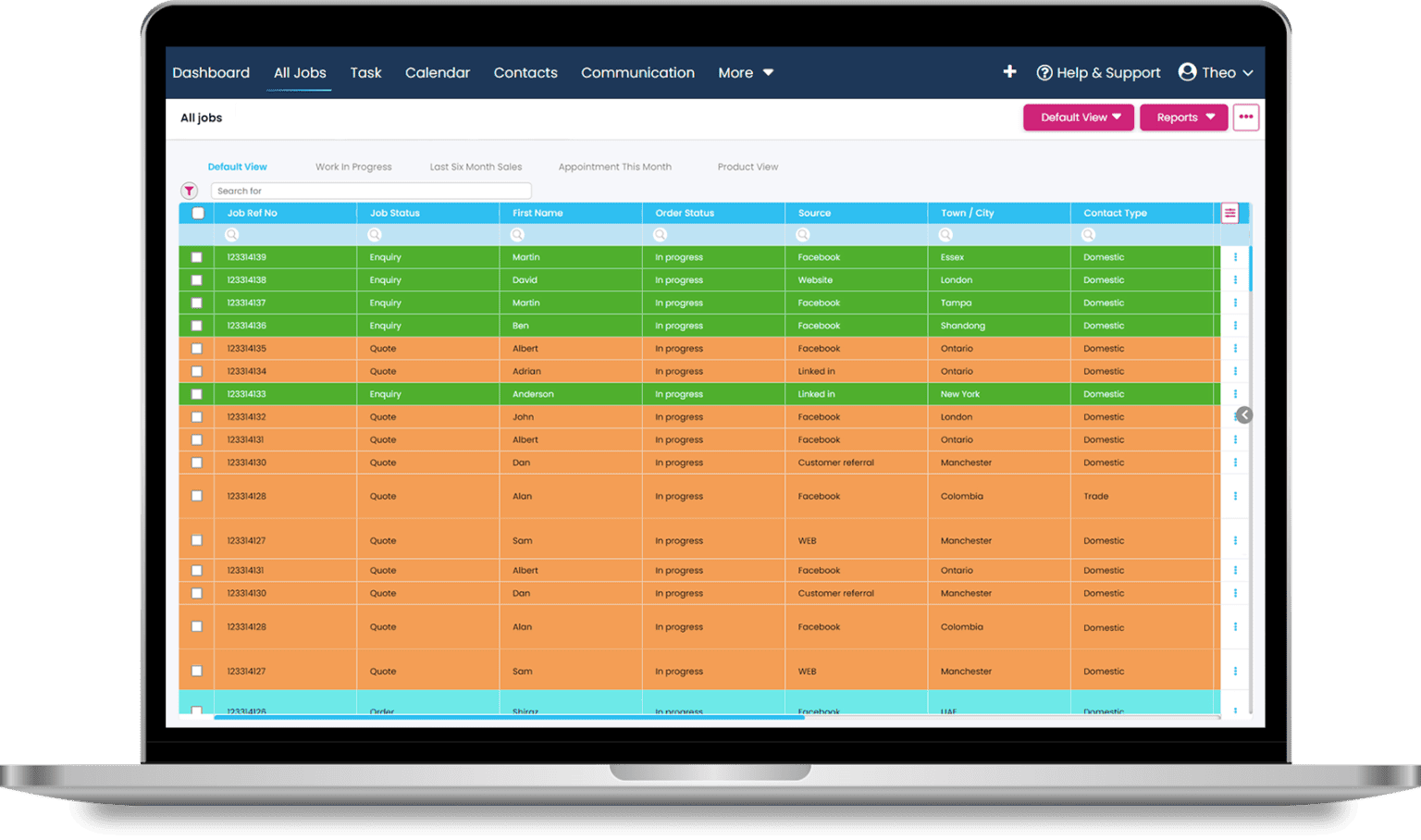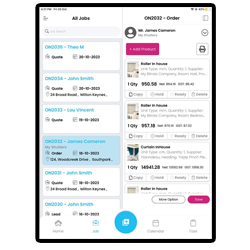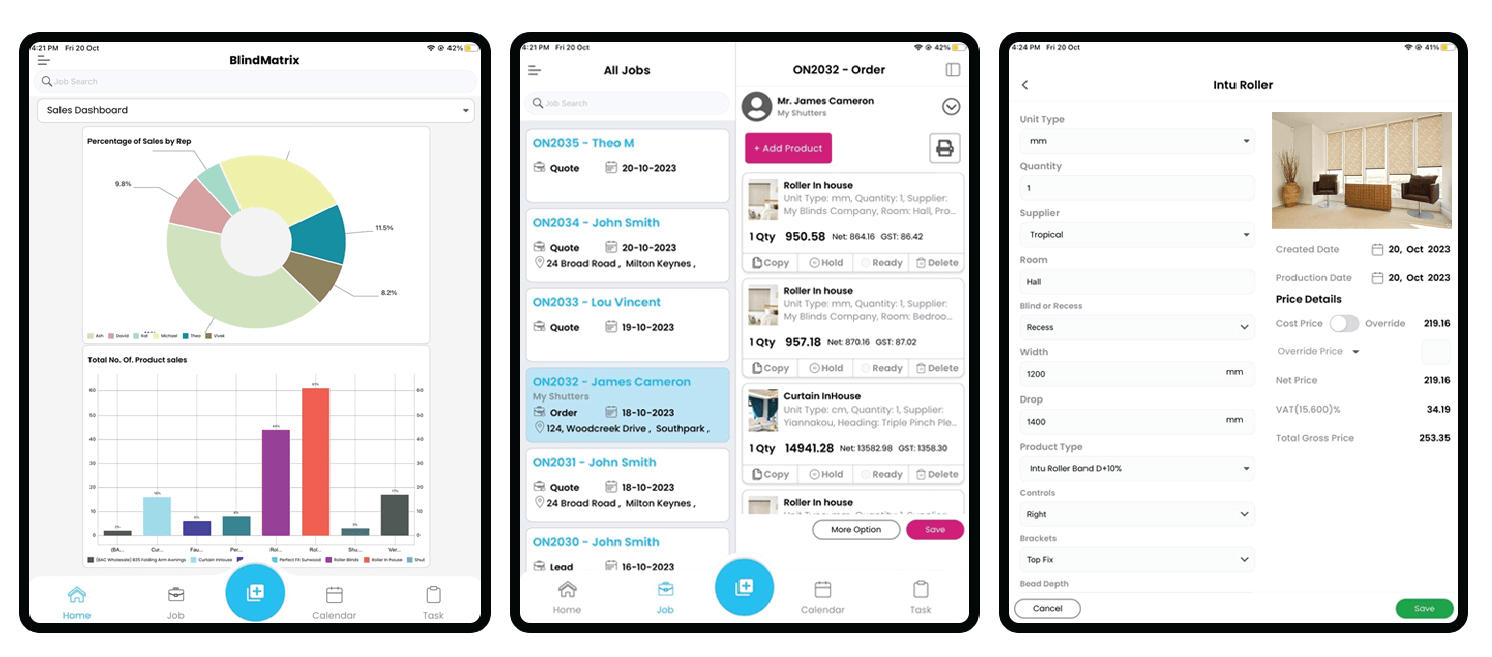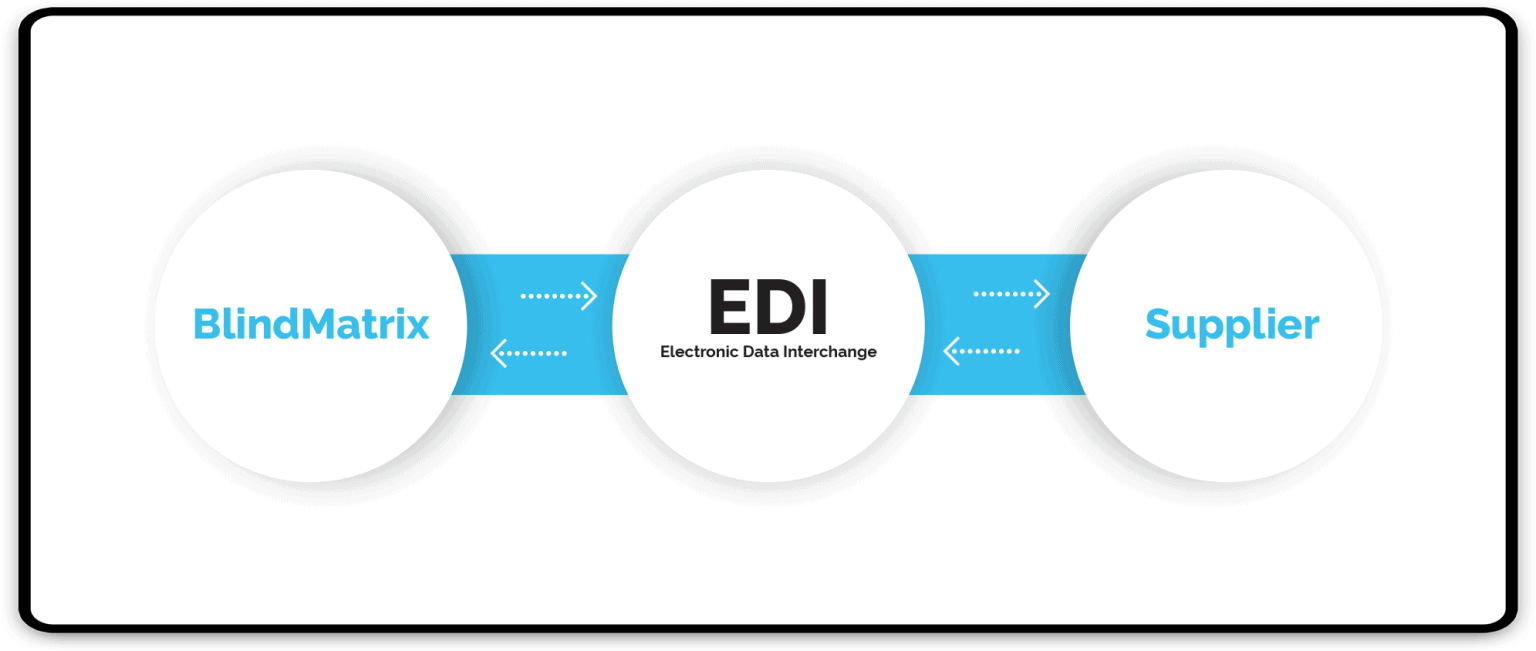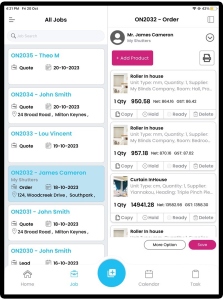The BlindMatrix CRM replaces manual work with automation and eliminates human errors to make window blinds businesses future-proof.
The BlindMatrix CRM is extremely efficient, accurate and user-friendly. It is a world-class software solution that has been designed specially to streamline window blinds, curtains and shutters business operations to help retailers, manufacturers and suppliers accomplish their goals. You can focus on your sales and core competencies.
Trusted by 1000+ businesses around the globe
Integrate your website forms into the BlindMatrix CRM so that when you receive enquiries through the web forms, it directly appears in the BlindMatrix software and contacts get created automatically. Also, an email along with a task is sent to the respective staff, for further processing.
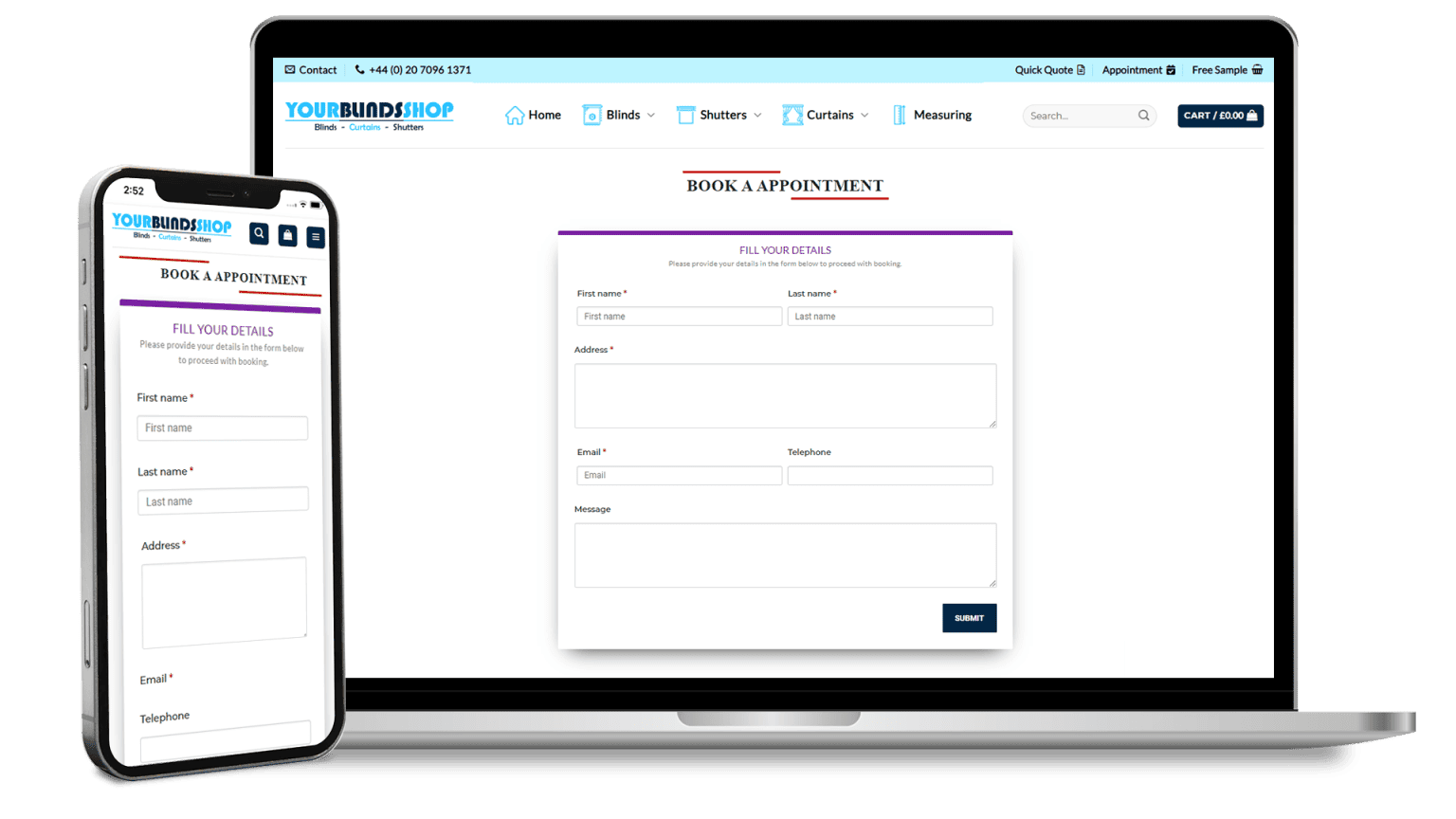
With flexible pricing to suit your team build a package that works for you
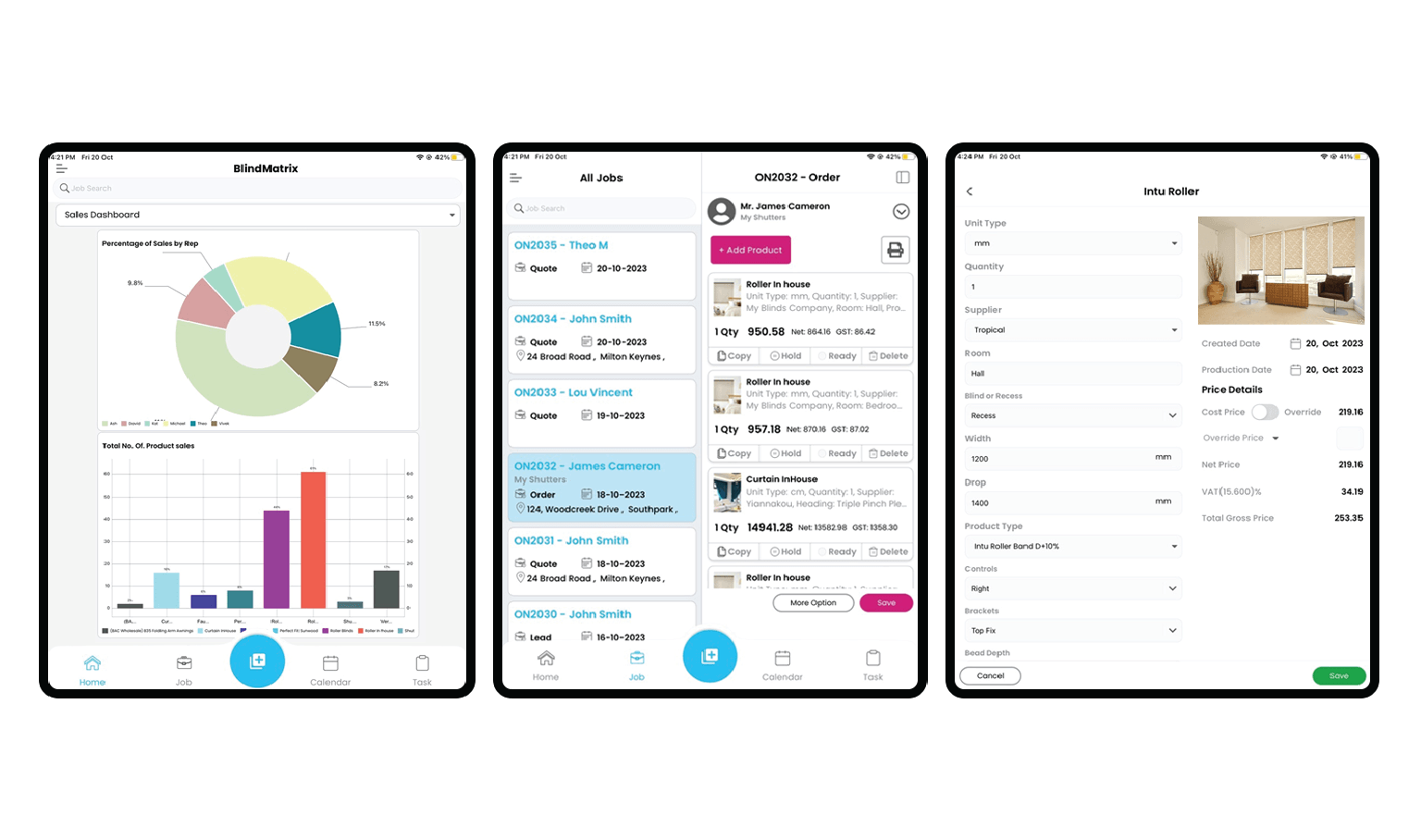
Job management with dynamic graphical dashboards
Blindmatrix software has a comprehensive job management solution. It gives you the ultimate visibility of your business essentials. You can keep an eye on an array of information required to manage all the jobs in the most efficient manner.
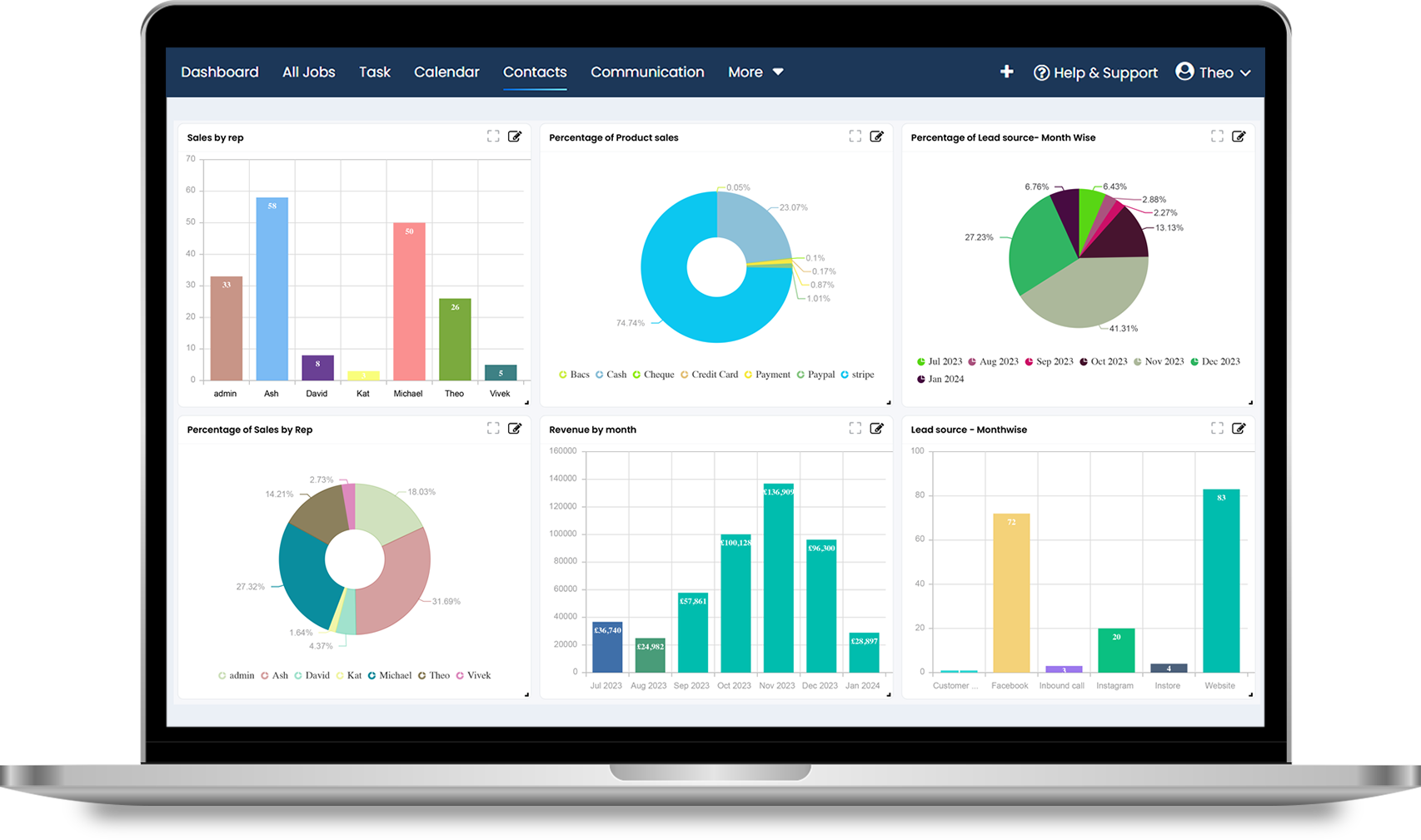
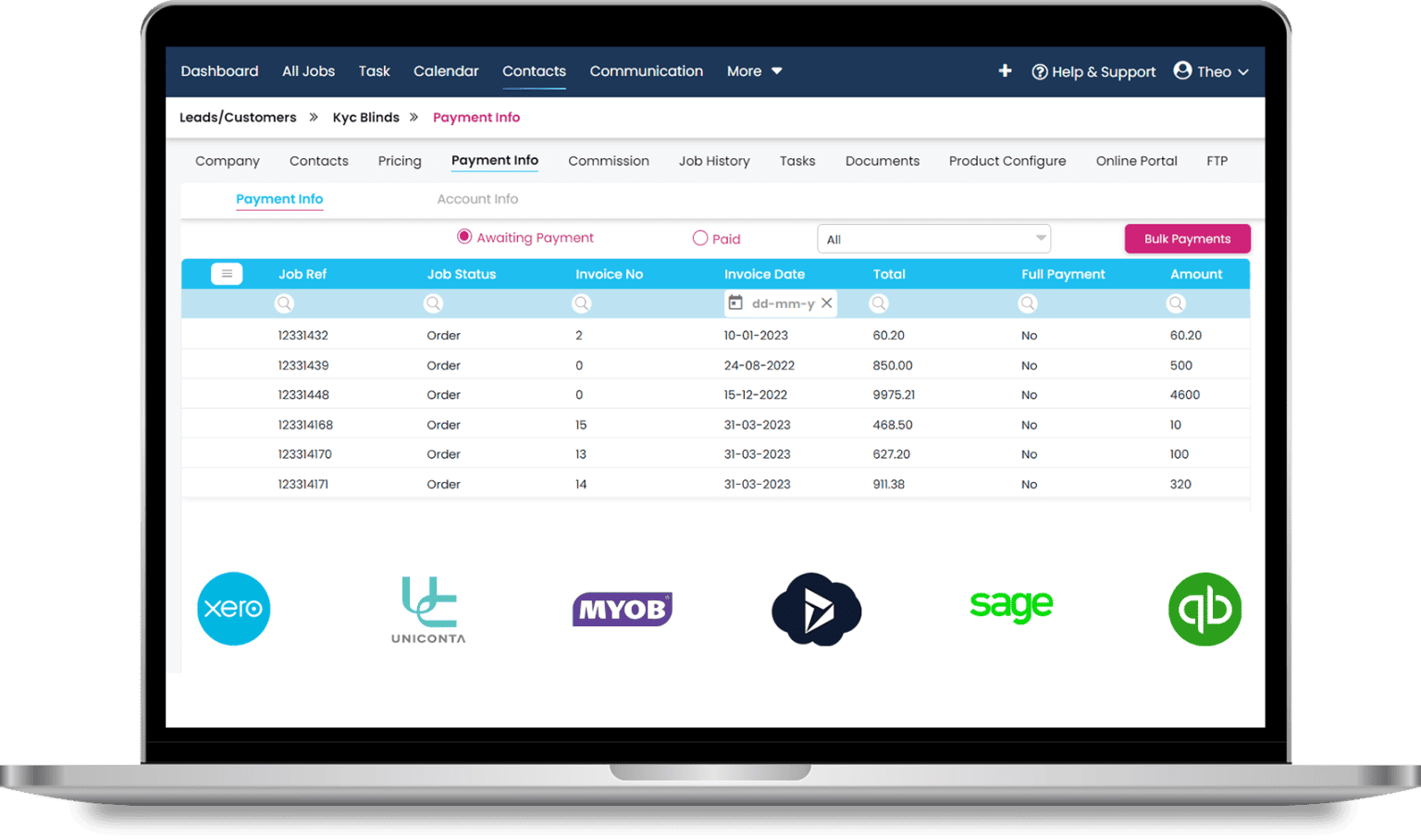

With flexible pricing to suit your team build a package that works for you